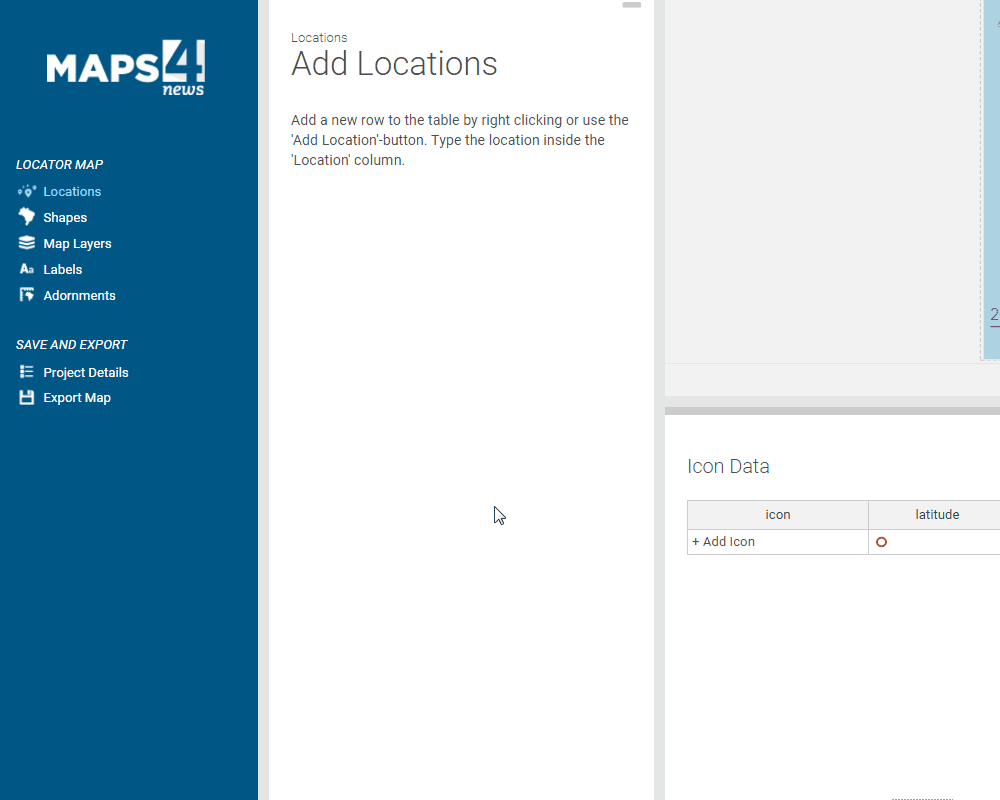At the beginning of the map creation process you will be asked to enter your main location.
Go to “Locations” if you wish to add more locations with icons on your map. Next click on “Add location” and enter the address. You can then select an icon that will indicate the desired point on the map.